Alright, I finally bought and tested the Sky Portal from Chroma! The 2.1 version, anyway.
Let’s dive into the build, spectral testing, and usability, and see how it stacks up.
The Overview
The Sky Portal 2.1 is a uniquely designed monitor light that stands out for its spectral output, which pairs exceptionally well with screens to reduce eye strain. Its warm amber mode is a standout feature, making evening work much more comfortable without disrupting circadian rhythms. Plus, it’s completely flicker-free, ensuring a smooth and comfortable lighting experience.
That said, for the price, it could be a bit brighter, and the build quality leaves some room for improvement. The rear-mounted controls, while functional, can be a bit inconvenient to access. Despite these minor drawbacks, the Sky Portal 2.1 remains a solid choice for those seeking a well-tuned light for screen work.
Pros:
Cons:
🏷️ OYB10 for 10% off
Overview & Design
The Sky Portal 2.1 is Chroma’s latest SAD lamp.
Unlike most lamps on the market, this lamp is meant for exclusive office desk use. Everything from its mounting solutions to its spectral properties was created with this in mind.

Of course, this allows you to set it up to project light down at you, similar to the Carex Elite, which I love.
Of course, we can get a bit more creative with the mounting…
Monitor Mounting
By default, the Sky Portal comes with an adjustable desk mount pole, but it doesn’t quite make it over my monitor, and I wanted it mounted like my Carex Elite in the photo above.
Since the Sky Portal attaches to its included pole with a spigot clamp.
We can recreate this requirement using a camera clamp and spigot screw adapter.
It’s very easy to attach this to just about any monitor pole. I purposefully have a larger pole than necessary to strike fear into the hearts of my enemies, this leaves me room for accessories.
I took a socket wrench to the spigot adaptor to make sure it was really on there. Otherwise, you risk it rotating and dropping onto your precious monitor! Don’t want that.
Here’s the finished product! Not bad.
Mounting Parts
Here are the parts you’ll need for this if you want to give it a shot!
Light Modes & Functionality
So how does this thing work?
The Sky Portal has controls on the back that allow you to change the brightness or “photons” and freely shift between the all-amber or white mode.
I’d really prefer future versions to have these controls more easily accessible from the front or side, as it’s a bit of a pain to operate as is.
But that’s all there really is to it! Now onto the testing.
Spectral & Flicker Testing
We put the Sky Portal through our usual testing, starting with spectral analysis and lux measurements.
Testing the White Light
Testing is done for one hour at 12 inches to measure light decay and averages.
No light decay was detected! As you can see here, the light output itself is a little lower than I thought it would be, though:
Still, it’s not terribly low, and the area-to-lux ratio is quite good, making it a comfortable lamp to use even at its maximum brightness.
Let’s take a look at that white spectrum, though, which is odd, but there’s a very specific reason for this.
As you can see, it’s missing the usual 450nm blue pump commonly seen in most other SAD lamps and instead includes two peaks at 420nm and 475nm.
This is because the Sky Portal was designed to work in tandem with the blue spike you’d already be exposed to from a monitor while also providing peaks in the non-visual stimulating range.
Chroma cites this paper as the reasoning behind their choices here, and it is sound. 480nm appears to be the optimal peak wavelength for circadian stimulation.
The benefits of the 420nm peak are less obvious. As far as I’m aware, this is for activating OPN5 or neuropsin, which may help play a role in circadian photoentrainment and/or serotonin pathways and mood regulation.
It’s worth noting that some SAD lamps, like the SOLShine, include this portion of the visible spectrum as well, but you won’t find this violet light in more traditional SAD lamp spectrums like that of the Carex Elite:
As you can see, the Carex is peaking at the same frequency the Sky Portal purposefully eliminates… which brings me to our monitor test.
The Monitor Test
I took readings of my monitor with and without the Sky Portal to show you how the radiation patterns work quite well together.
Here are the spectral comparisons:
The blue spike from my monitors perfectly fills the gap found in the Sky Portal, and even the green and red diodes help fill out the rest of the spectrum nicely.
Amber Light
Now how about that amber light mode? I tested that as well.

Interestingly, the “amber” mode is actually mostly red light, peaking at around 665nm on my model.
This is nice as it still contains yellow and green light, which helps to make things feel like they still have color in them. Pure red can be rather bothersome since it makes everything feel rather, well, red.
At first I wasn’t so sure about the amber mode, I thought it seemed rather pointless? But after using the lamp I actually really like having it on for those late night computer sessions.
I run F.lux and Lunar on my Macbook so my monitor is dim and warm, but I’ve found that the warm glow provided by the Sky Portal really cuts down on my eye fatigue.
Flicker Testing
The Sky Portal is advertised as flicker-free, so we tested that as well with our lab-grade flicker meter:

Here are the results:
There’s no flicker to speak of here at full brightness! Wonderful. Once dimmed a bit, there’s is a slight ripple in the waveform, but I’d still consider this flicker-free.
Final Verdict: Is It Worth It?
The Sky Portal 2.1 is a uniquely designed SAD lamp whose spectral output pairs exceptionally well with screens, making it a great choice for reducing eye strain. Unlike typical LED monitor lights, its spectrum is carefully tuned to complement display lighting, creating a more comfortable viewing experience.
One of its standout features is the warm amber mode, which is perfect for evening work. This setting helps maintain a relaxed environment without interfering with circadian rhythms, making it an excellent option for late-night productivity. Plus, the light is completely flicker-free, reducing potential headaches and visual fatigue.
However, for the price, it could be brighter. While the illumination is well-balanced, some users might find it lacking in intensity. The build quality also leaves room for improvement, feeling a bit less premium than expected. Additionally, the rear-mounted controls, while functional, can be slightly inconvenient to access.
If you’re looking for a monitor light with a thoughtfully designed spectral output and a comfortable evening mode, the Sky Portal 2.1 is a strong contender. The flicker-free performance adds to its appeal, especially for those sensitive to eye strain. That said, if brightness and premium build quality are top priorities, you might want to explore other options.
My Wishlist for 3.0
With that said, here’s what I think would make the next version even better!
- Front accessible controls
- More mounting options/accessories
- Larger and brighter
- Metal shell for better curb appeal




















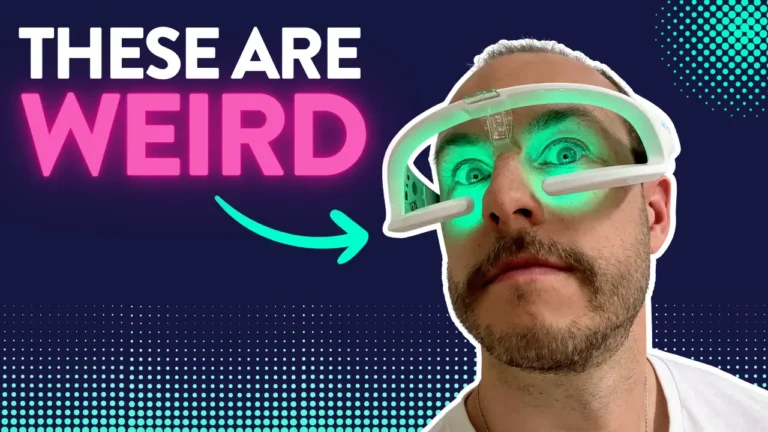


The 3D Scan looks a lot like the Beurer TL-50…
Whoops! That is a placeholder until I finish the scan, I forgot it was there, thank you for the comment on that haha
I’m trying to figure out what is minimum/maximum height of this lamp’s mount pole. Also how long is the cable and what type is it (2 or 3 pronged) etc. cable management wise? For us folks overseas we probably need some extra adapter to use it?
Hey James! Let’s see…
Totally didn’t get the pole measurements… If you email Chroma I’m sure they could tell you, I don’t currently have this model on me.
The power supply is universal (100-240V) and US 3 prong with ground, so you may need an adapter but it will work with 220-240V. PSU length is about 2.6m
In my room I have outlets that are controlled by a light switch. If I leave the chroma device turned on and turn my switch off and back on will the chroma light come on?
Yes! The Sky Portal 2.1 will work with a smart plug Jeff.
This is the best lamp for sad i have ever used. I cant use it the whole day with too much white, due overstimulation. So is use it with 25% white and that does wonders for sad. For me, no other sad device can’t beat the chroma sky portal.
Thanks for the vote of confidence Duncan!
Hey, I’m curious if you tested the spectrum between full white and full amber at all? I’m wondering what happens at say 25/50/75% — do the 420 & 475 peaks reduce together or does the 420 disappear first?
Hey Kristin yes I tested the full range, the 420 and 475 peaks reduce equally together, while the 660nm rises.